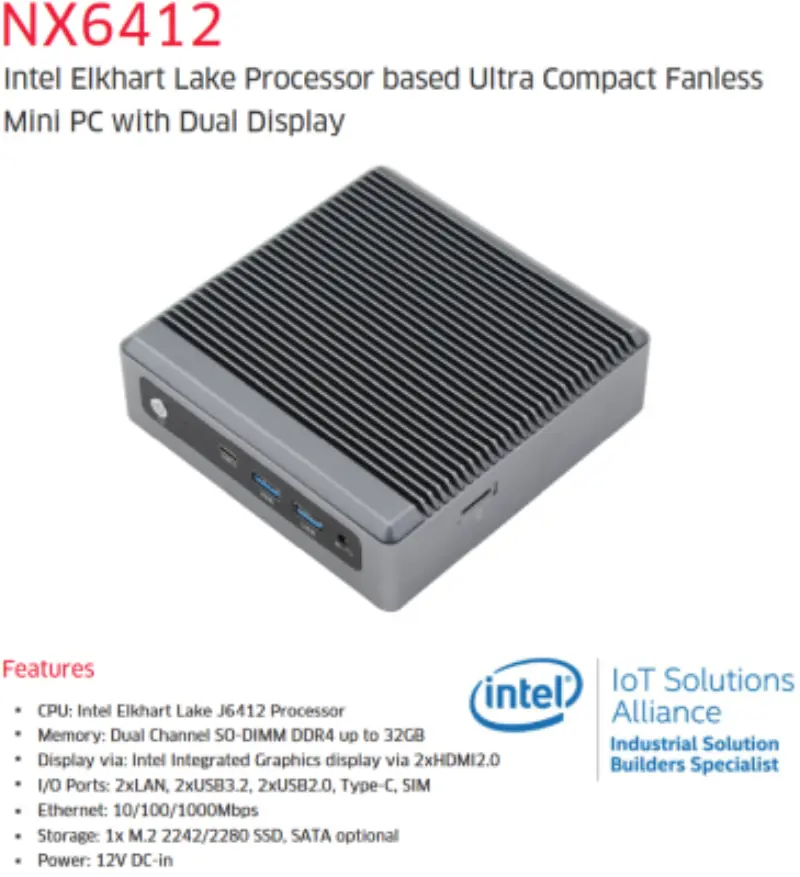
I finally found some time to built and test the vExpert Gift which I received at VMware Explore 2022. The unit is quite small, compact and is completely fanless set. Let’s dive into the review.
Prerequisites
In order to run this box we need RAM and Storage. If you wish to run VMware ESXi there is a need to have USB based NIC. Unfortunately, VMware doesn’t support Realtek based chipsets.
However, there is a VMware Fling. What are VMware Flings? Flings are apps and tools built by our engineers and community that are intended to be explored. as per VMware Fling website. tl;dr - use on your own risk because it may simply not work. It is available for VMware ESXI starting from version 6.7 up to 8. You can download it from VMware Fling website VMware USB Fling
I bought following hardware for my box:
- RAM - Crucial RAM 32GB (2x16GB) DDR4 3200MHz Kit CT2K16G4SFRA32A
- NIC - Cable Matters USB Gigabit Ethernet Adapter
- SSD - WD Blue™ SATA SSD M.2 2280
Not yet assembled unit.
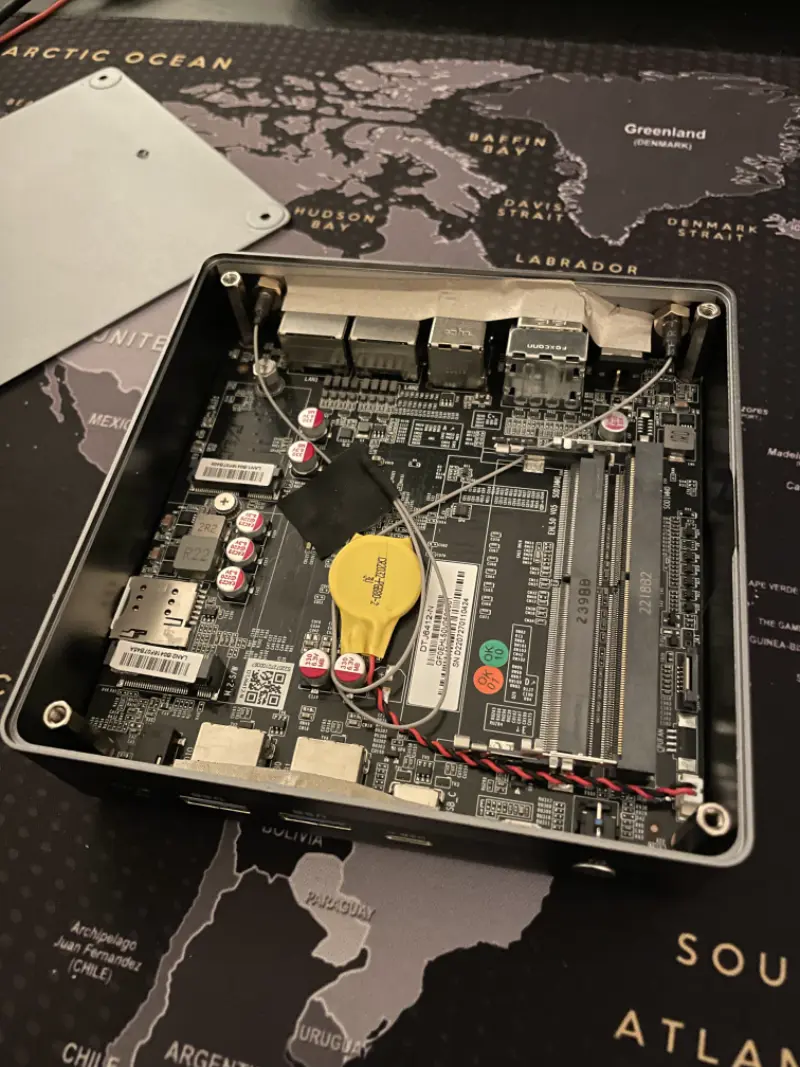
Technical specification
Fortunately for use we have quite detailed specification of the hardware on both Intel and Maxtang website. The device is quite versatile as it has many USB ports, two NICs, is completely fanless and looks very heavy duty.
NX6412 Specification on Intel Website
NX6412 Specification on Maxtang Website
| Technical specification | Component |
|---|---|
| Processor | CPU J6412 |
| Processor Base Frequency | 2.00GHz |
| Processor Burst Frequency | 2.60GHz |
| Processor Cache | 1.5MB L2 |
| Processor TDP | 10W |
| Memory Type | Dual Channel SO-DIMM DDR4 |
| Memory Max. Capacity | 32GB |
| Display | GPU Intel® UHD Graphics for 10th Gen Intel® Processors |
| Display via | 2xHDMI2.0 |
| Ethernet Speed | 10/100/1000 Mbps |
| Ethernet Controller | RTL8111H |
| Ethernet Interface | 2x RJ45 |
| Ethernet Wake on LAN | Yes |
| Audio | Audio Codec Realtek HD |
| Audio Interface | 2-in-1 Audio Jack, Mic-in+Line-out |
| Storage | M.2 1xM.2 for 2242/2280 SSD (SATA ONLY) or 4G |
| Storage | SATA Optional |
| Expansion | M.2 1x M.2 for WiFi |
| Expansion | SIM 1 |
| I/O | LAN x2 |
| I/O | USB2.0 x2 |
| I/O | USB3.2 x2 |
| I/O | USB Type-C x1 |
| I/O | HDMI2.0 x2 |
| Dimension | Size 127mm x 127mm x 37mm |
| Power | Standard Port 12V DC-in |
| Temperature | Operating Temp. - 20°C to 60°C |
| Storage | Temp. - 40°C to 80°C |
| Cooling Method | Passive |
ESXi Installation
ESXi installation is quite straightforward. However, as mentioned about networking part we need to use USB NIC adapter. those drivers aren’t included in the ESXi ISO and you need to integrate the drivers into the ISO. Fortunately for us, on the webpage https://www.virten.net/2020/09/tips-for-using-usb-network-adapters-with-vmware-esxi/ it is written how can we create custom ISO.
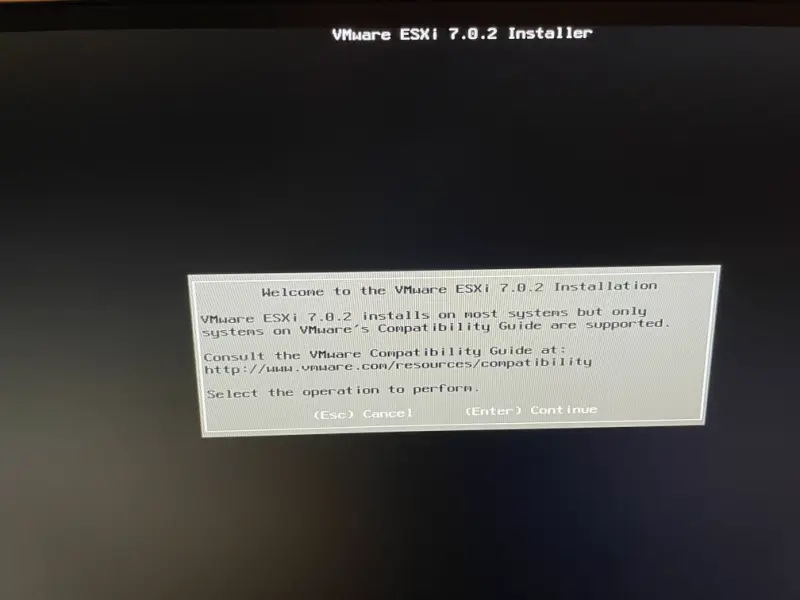
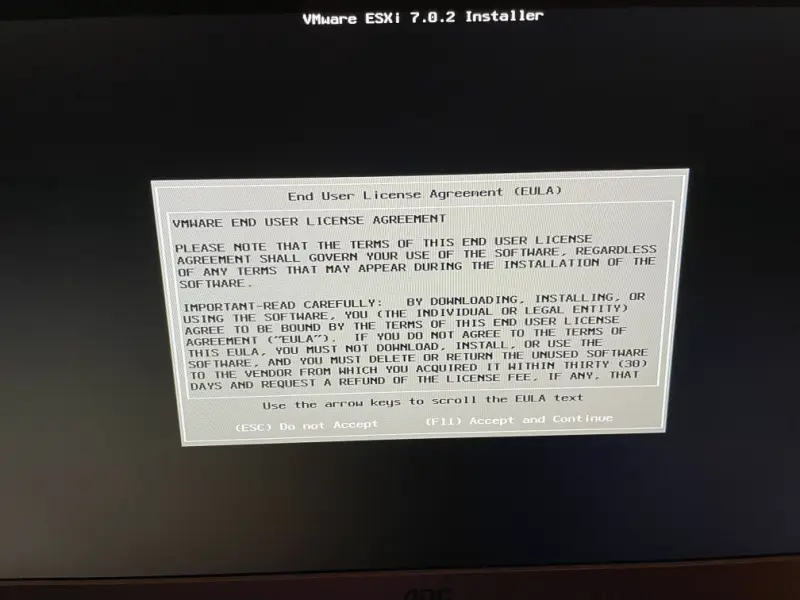
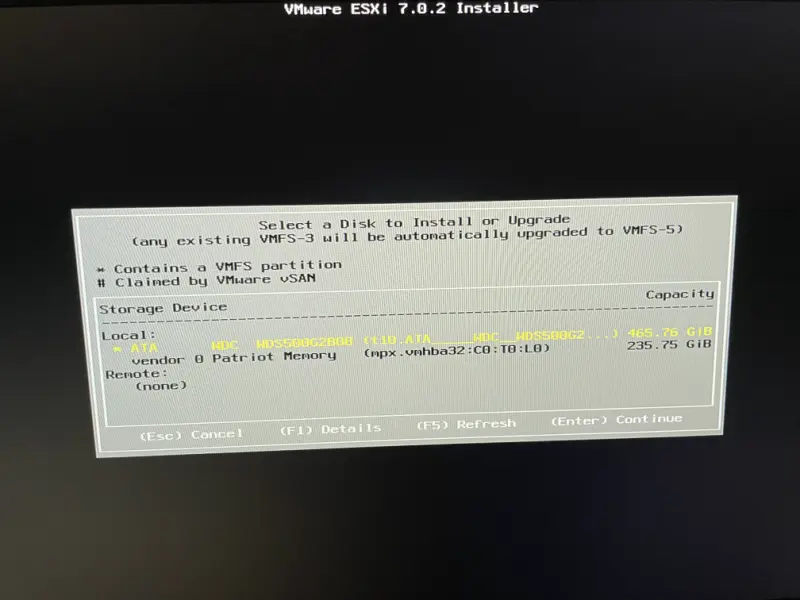
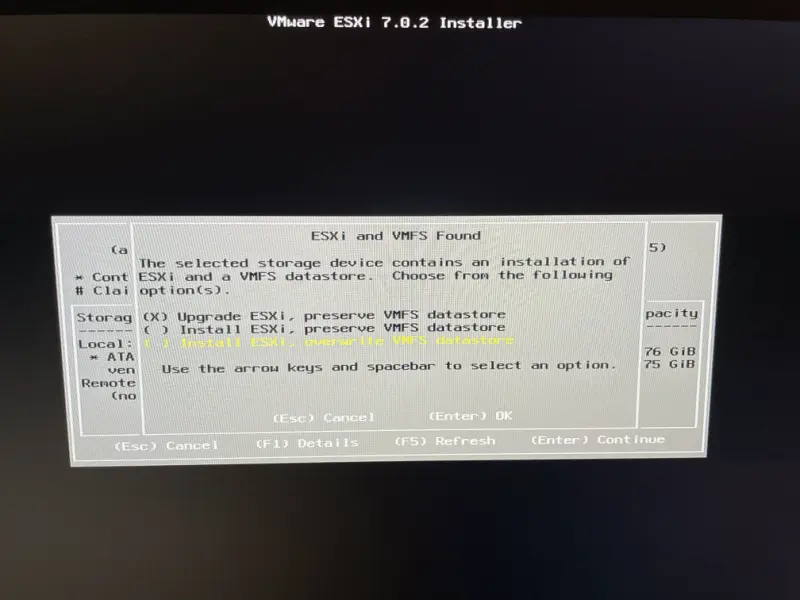
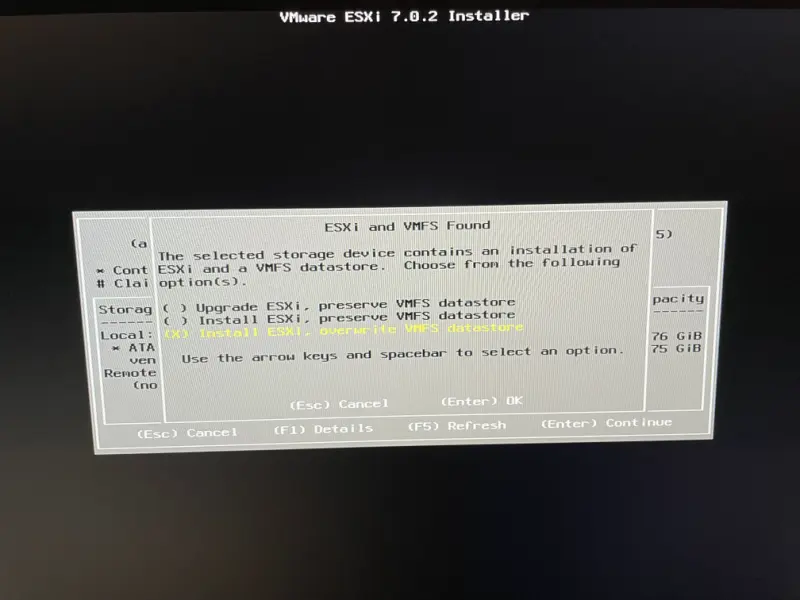
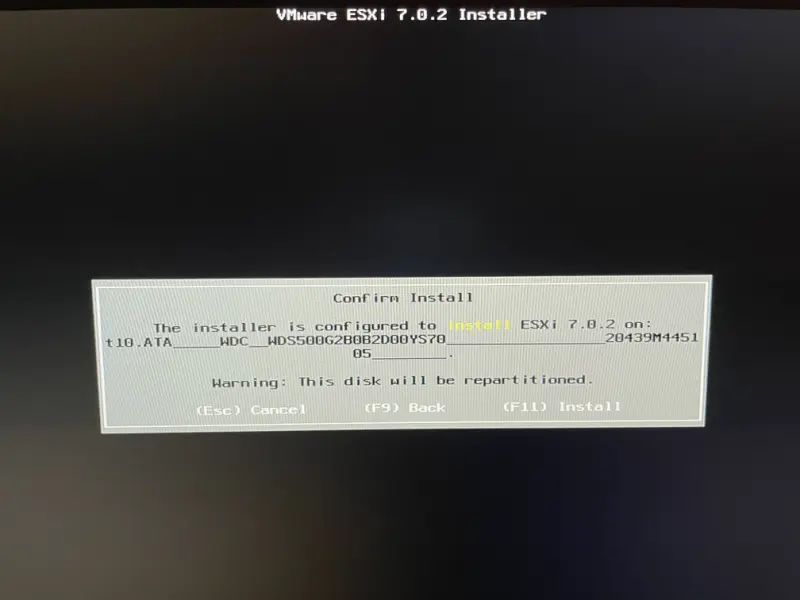
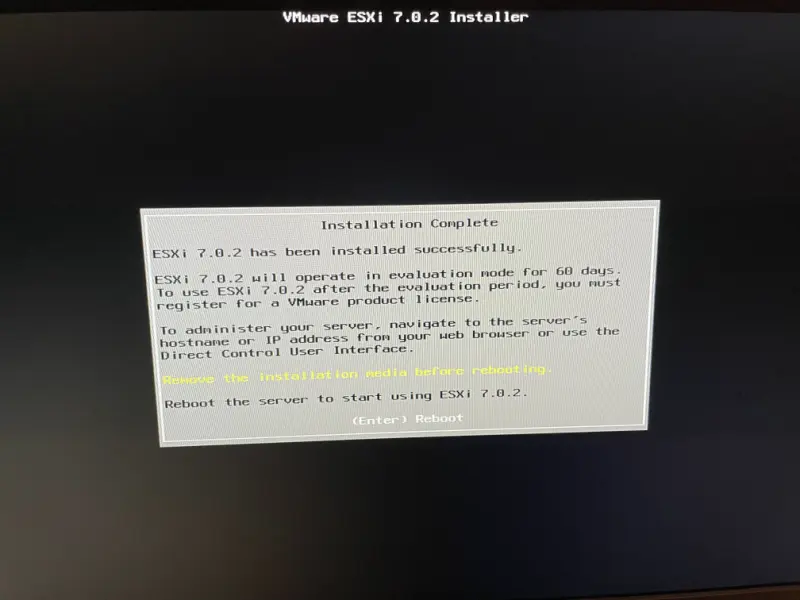
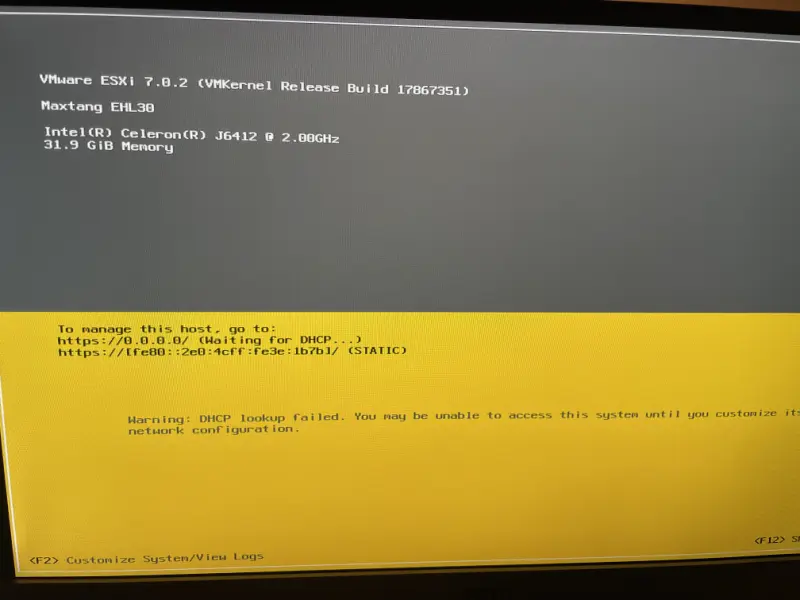
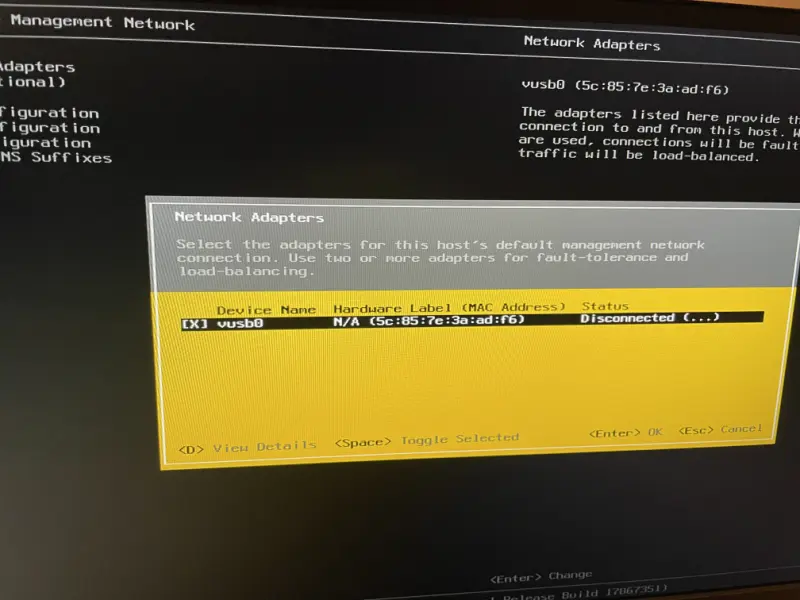
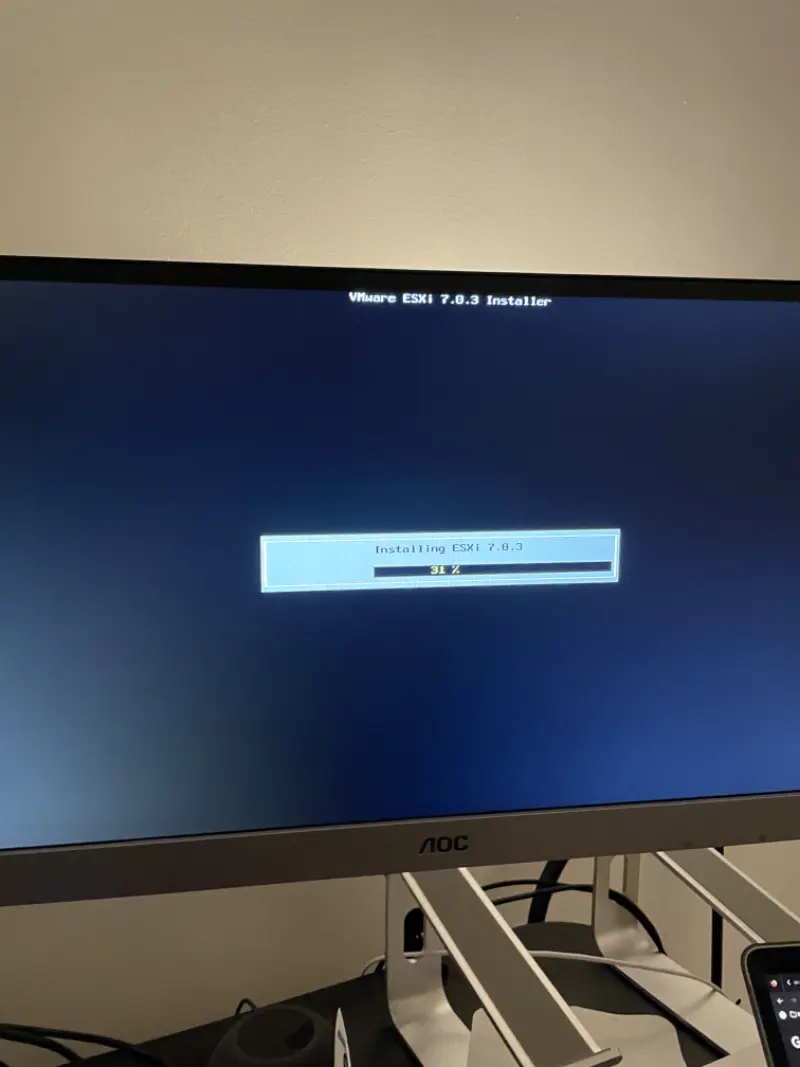
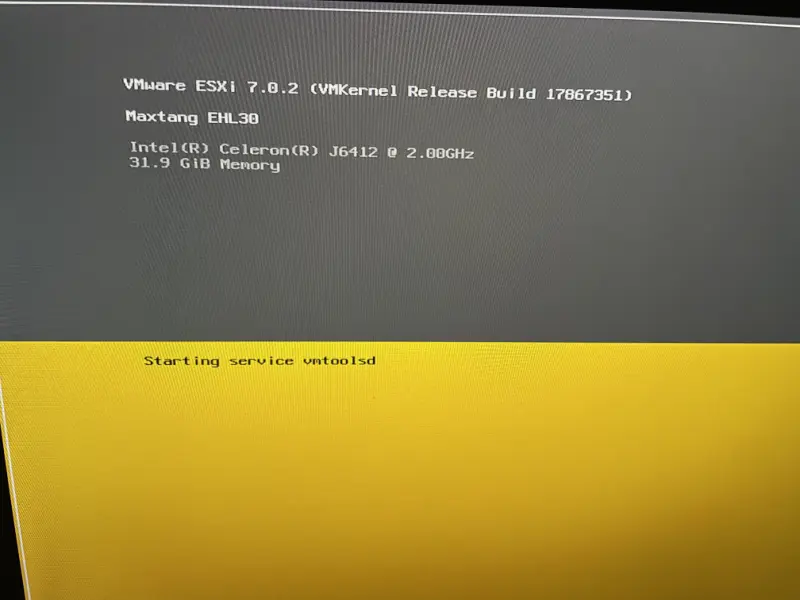
Things that work
So pretty much once the vUSB Fling is installed we can use the box pretty much without any issues. Let’s move to the things which doesn’t work.
Things that work but are problematic
In my opinion some of the things which doesn’t work well can be challenging.
TPM - UEFI Secure Boot
First thing which I had to spent some time on wast TPM. Although in BIOS we can configure TPM from time to time the device hang at the screen.
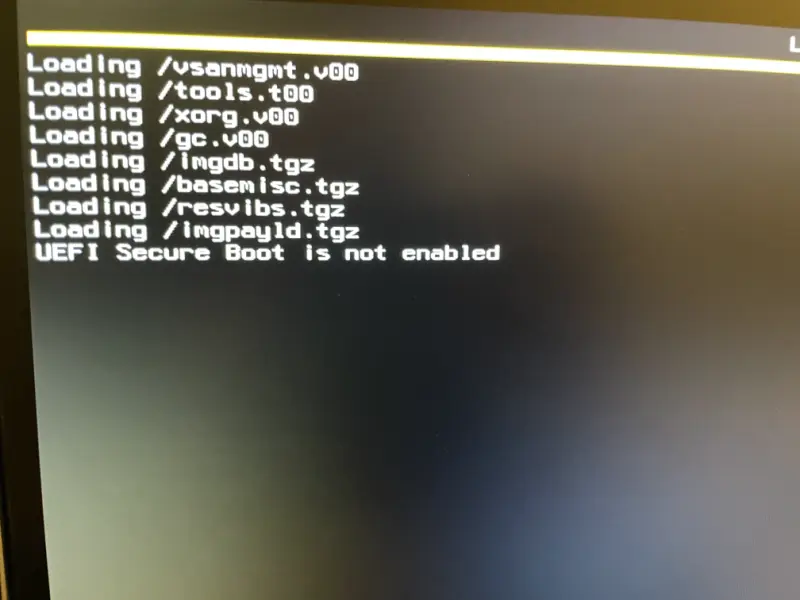
You simply can’t do anything than go to BIOS and reset TPM. Normally I wouldn’t bother but in my case the device is located in a hanging server rack it can be a bit troublesome.

Unfortunately there is no remote management like iLO or DRAC.
vUSB Fling
At the time of the installation ~ mid November vUSB Fling didn’t work with ESXi 7.0.3 and I had to install ESXI 7.0.2. Minor thing but still. In my opinion this is “the price” we must pay for the inconvinience. As the vUSB Fling got ESXi 8.0.0 support we may expect longer supportability but we can’t take things for granted.
EVC Mode
When joining the device into existing cluster you must EVC Mode. In this case we would have to lower down EVC Mode to Intel Haswell generation. As I had in my main box Intel(R) Xeon(R) CPU D-1518 Processor, to make both of them work in a cluster I would need to put them both into new EVC enabled cluster.
Processor
Comparing to my 7 Years Xeon, this processor is very slow. I tried to run the same VM on the Maxtang and boot process was much slower.
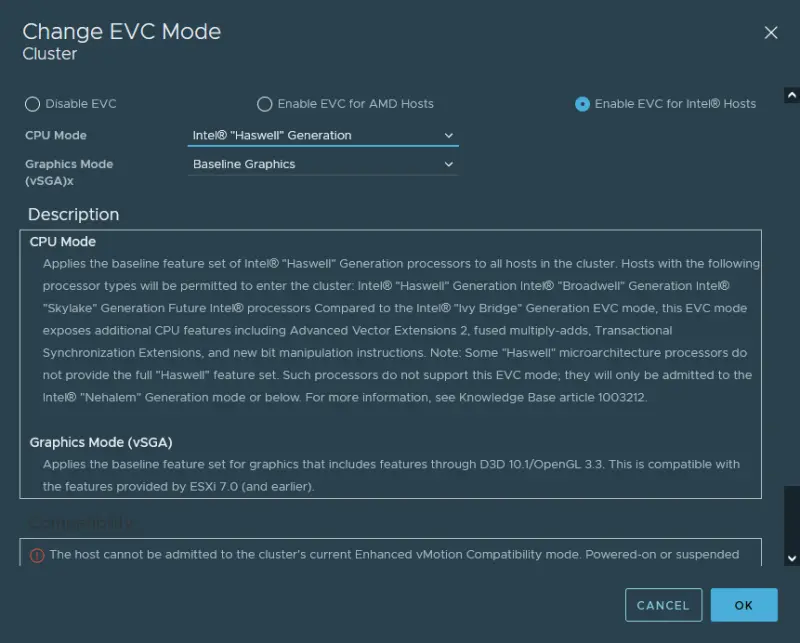
Summary
I would like to thank again VMware and Cohesity for the gift. I was so happy that I received it and I couldn’t wait to assemble the unit. After few days of using I’ve decided to install ESXi and test it.
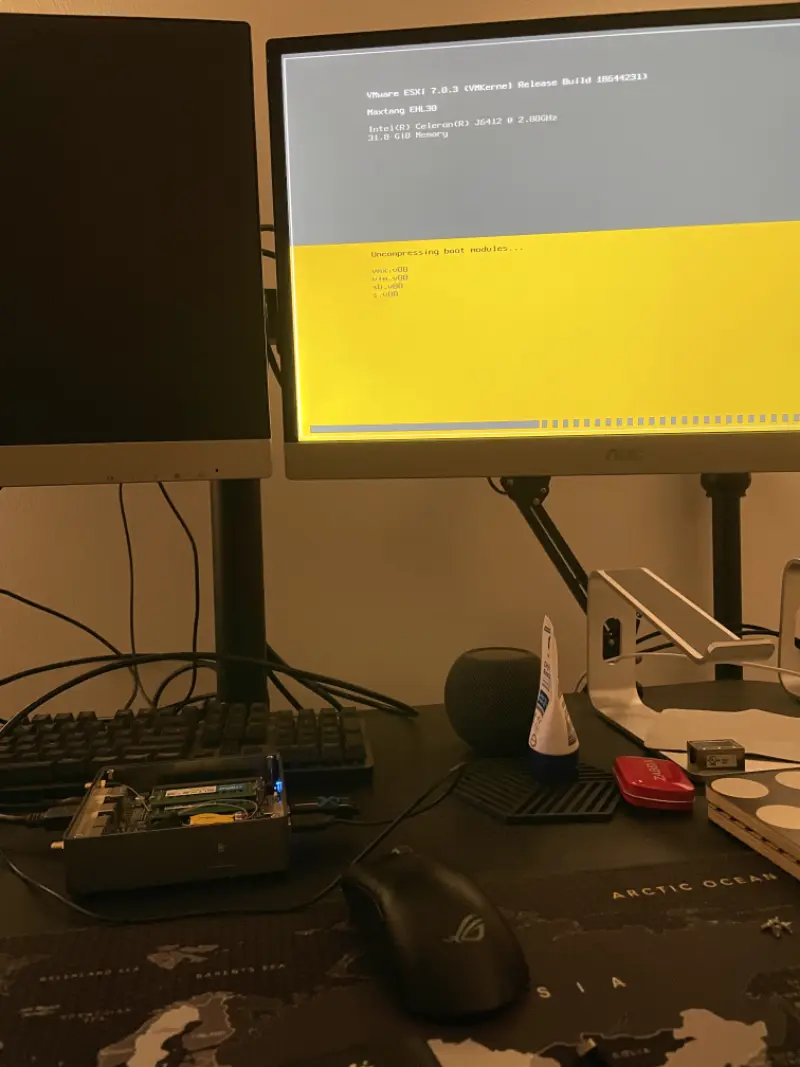
Will the unit stay in my homelab? That is a big YES, but… It will be reinstalled and I will install Ubuntu on it and use it as a single node Kubernetes by using https://microk8s.io/.