
One of the parts of the upgrade process from vSphere 6.0 to vSphere 6.5 is to upgrade vSphere Distributed Switch.
Prerequisites
First and most important prerequisites is to perform a backup of vSphere Distributed Switch. I described the procedure in this blog post How to backup and restore vSphere Distributed Switch. The second prerequisite is to create an ephemeral port for vCenter Server. I described it in the following blog Why vCenter Server needs an ephemeral PortGroup? post why it is important to have ephemeral portgroup for vCenter Server.
How to upgrade VMware Distributed Switch
- Log in to the vSphere environment.
- Click on **Networking **and select VMware Distributed Switch you want to upgrade. Please notice highlighted **Upgrades available **notification.
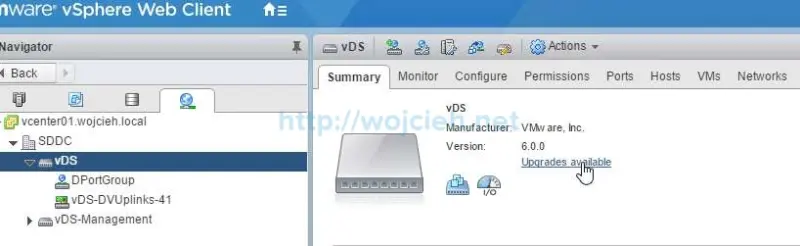
- To upgrade vDS click Actions / **Upgrade **and finally Upgrade Distributed Switch.
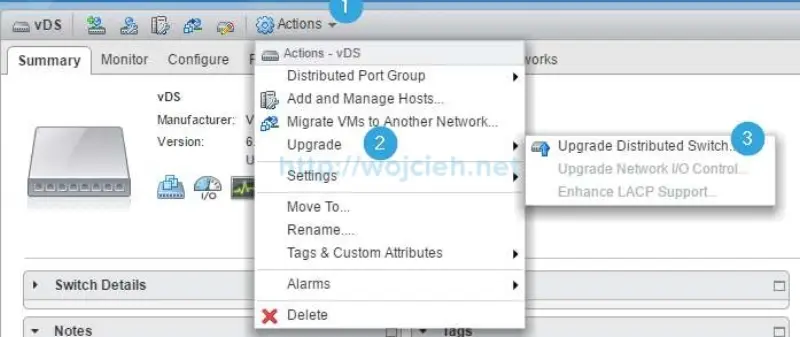
- On the first screen click next to confirm the upgrade.
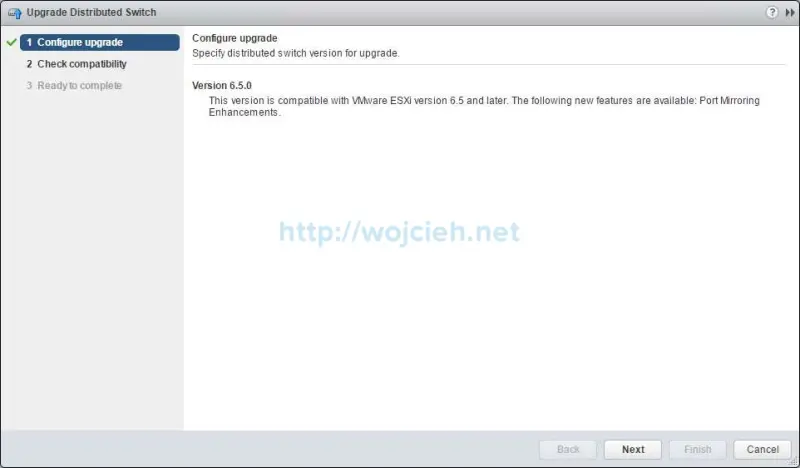
- vCenter performs compatibility check if connected hosts are compatible. Click next to continue.
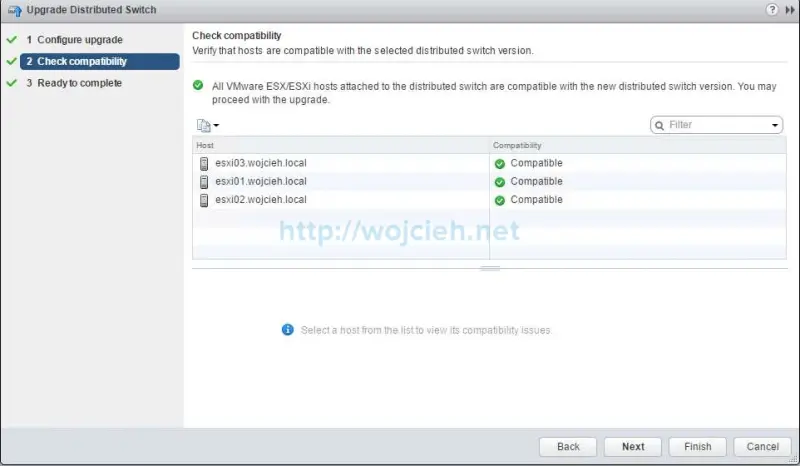
- On the last screen, we see a summary of steps we did to upgrade VMware Distributed Switch (vDS).
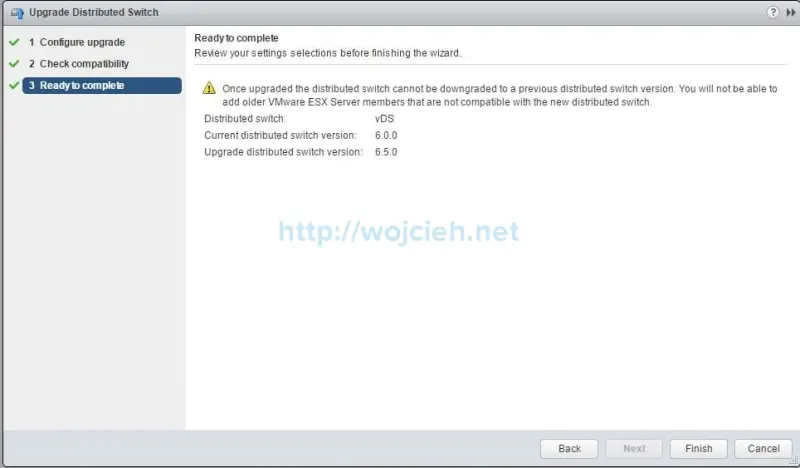
- When we click finish vDS is upgraded to version 6.5.
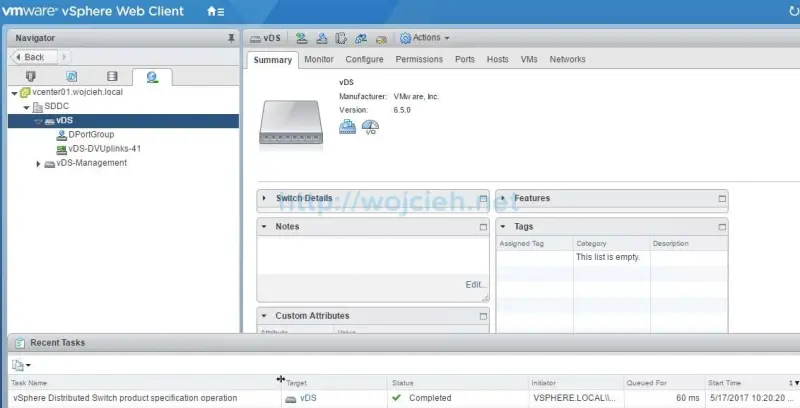
Summary
This concludes the process of upgrade VMware Distributed Switch from version 6.0 to version 6.5.