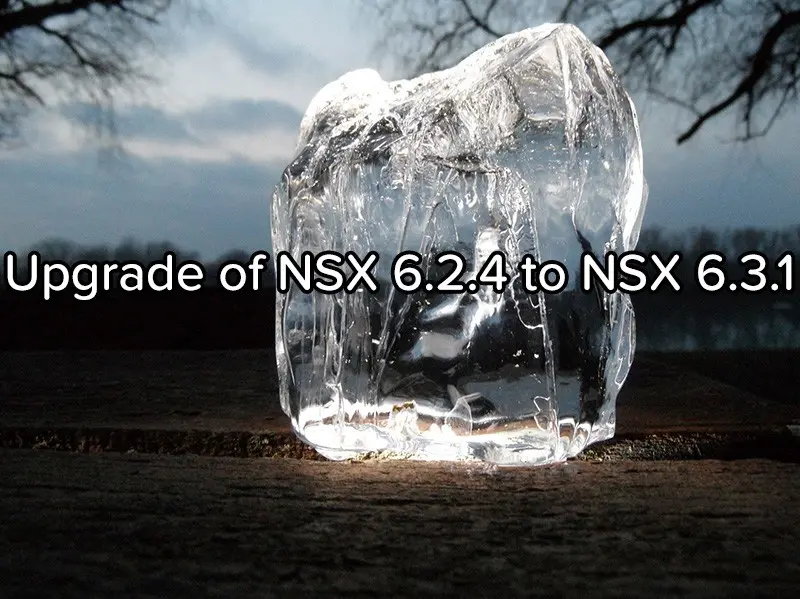
Welcome in the next from the Homelab upgrade series. Today as a part of the update we will cover upgrade of NSX 6.2.4 to NSX 6.3.1. VMware NSX 6.3.0 was the first release which supports vSphere 6.5. I already covered upgrade of ESXi 6.0 to 6.5 using different method along with vCenter Server upgrade.
Prerequisites
First and most critical part of the upgrade is to check on VMware Product Interoperability Matrix https://www.vmware.com/resources/compatibility/sim/interop_matrix.php#upgrade&solution=93 if the upgrade path is supported.
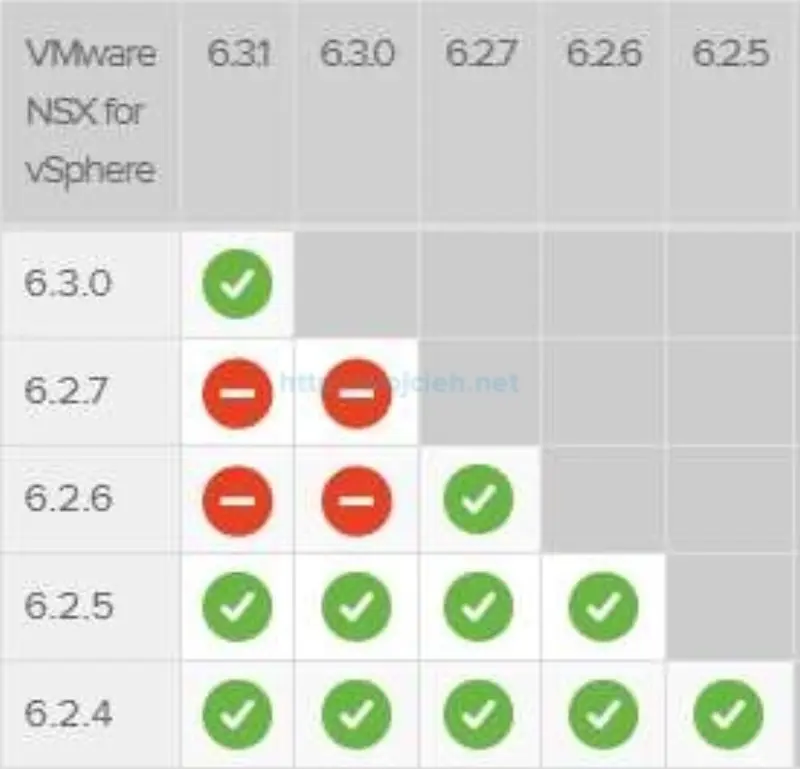
In my Homelab I am using NSX 6.2.4 Build 4292526 and upgrade to NSX 6.3.1 as a direct upgrade path is supported.
Second and perhaps most critical part of the upgrade is to perform the backup of NSX Manager. Once done let’s start with NSX upgrade.
Upgrade of NSX 6.2.4 to NSX 6.3.1
- Login to NSX Manager and click Upgrade.
<img src="/images/uploads/2017/05/upgrade-of-nsx-6.2.4-to-nsx-6.3.1-2.webp" alt="Upgrade of NSX 6.2.4 to NSX 6.3.1 - 2" width="742" height="262" srcset="/images/uploads/2017/05/upgrade-of-nsx-6.2.4-to-nsx-6.3.1-2.webp 742w, /images/uploads/2017/05/upgrade-of-nsx-6.2.4-to-nsx-6.3.1-2-283x100.webp 283w, /images/uploads/2017/05/upgrade-of-nsx-6.2.4-to-nsx-6.3.1-2-50x18.webp 50w, /images/uploads/2017/05/upgrade-of-nsx-6.2.4-to-nsx-6.3.1-2-75x26.webp 75w" sizes="(max-width: 742px) 100vw, 742px"/>][3]
- Once again click Upgrade and point to NSX Manager upgrade bundle. Click continue.
<img src="/images/uploads/2017/05/upgrade-of-nsx-6.2.4-to-nsx-6.3.1-3.webp" alt="Upgrade of NSX 6.2.4 to NSX 6.3.1 - 3" width="576" height="189" srcset="/images/uploads/2017/05/upgrade-of-nsx-6.2.4-to-nsx-6.3.1-3.webp 576w, /images/uploads/2017/05/upgrade-of-nsx-6.2.4-to-nsx-6.3.1-3-300x98.webp 300w, /images/uploads/2017/05/upgrade-of-nsx-6.2.4-to-nsx-6.3.1-3-50x16.webp 50w, /images/uploads/2017/05/upgrade-of-nsx-6.2.4-to-nsx-6.3.1-3-75x25.webp 75w" sizes="(max-width: 576px) 100vw, 576px"/>][4]
- Upgrade bundle upload starts. Once the upload is finished upgrade process will start.
<img src="/images/uploads/2017/05/upgrade-of-nsx-6.2.4-to-nsx-6.3.1-4.webp" alt="Upgrade of NSX 6.2.4 to NSX 6.3.1 - 4" width="561" height="497" srcset="/images/uploads/2017/05/upgrade-of-nsx-6.2.4-to-nsx-6.3.1-4.webp 561w, /images/uploads/2017/05/upgrade-of-nsx-6.2.4-to-nsx-6.3.1-4-113x100.webp 113w, /images/uploads/2017/05/upgrade-of-nsx-6.2.4-to-nsx-6.3.1-4-50x44.webp 50w, /images/uploads/2017/05/upgrade-of-nsx-6.2.4-to-nsx-6.3.1-4-75x66.webp 75w" sizes="(max-width: 561px) 100vw, 561px"/>][5]
- Upgrade take a while. After few minutes and a reboot, we successfully upgraded NSX 6.2.4 to NSX 6.3.1.
<img src="/images/uploads/2017/05/upgrade-of-nsx-6.2.4-to-nsx-6.3.1-5.webp" alt="Upgrade of NSX 6.2.4 to NSX 6.3.1 - 5" width="407" height="157" srcset="/images/uploads/2017/05/upgrade-of-nsx-6.2.4-to-nsx-6.3.1-5.webp 407w, /images/uploads/2017/05/upgrade-of-nsx-6.2.4-to-nsx-6.3.1-5-259x100.webp 259w, /images/uploads/2017/05/upgrade-of-nsx-6.2.4-to-nsx-6.3.1-5-50x19.webp 50w, /images/uploads/2017/05/upgrade-of-nsx-6.2.4-to-nsx-6.3.1-5-75x29.webp 75w" sizes="(max-width: 407px) 100vw, 407px"/>][6]
Summary
This post showed you how to upgrade existing NSX 6.2.4 to NSX 6.3.1.