Super Silent Supermicro SuperServer E300 8D

Unfortunately, I didn’t use it as much as I wanted. Under heavy load it was extremely loud. You cannot use it 24/7/365 at Home in normal environment.
Finally, I started to read in the Internet on different forums that some folks successfully replaced the fans on other different Supermicro Motherboards marked as X10SDV-TP8F. Following that lead, I purchased three Noctua NF-A4x20 PWM (4 PIN) fans and I replaced the stock ones.
Stock Fan replacement on SYS-E300-8D
In first phase I tried to replace the fans and mount them using rubber Noctua mounter.
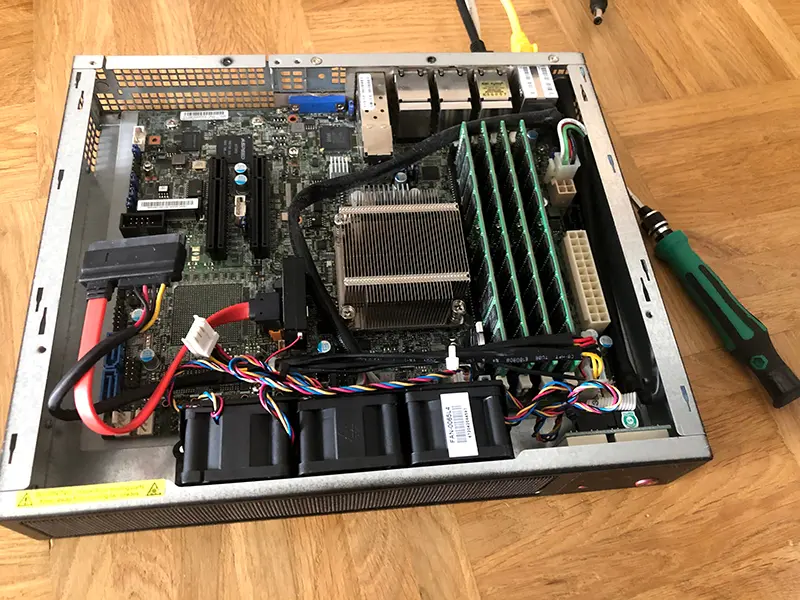




As you see on this photo they look very nice.

Mounted to the chassis they didn’t fit. I had to revert to screws.

Noctua use some kind of weird screws so bear in mind that you need some angle when using screwdriver.
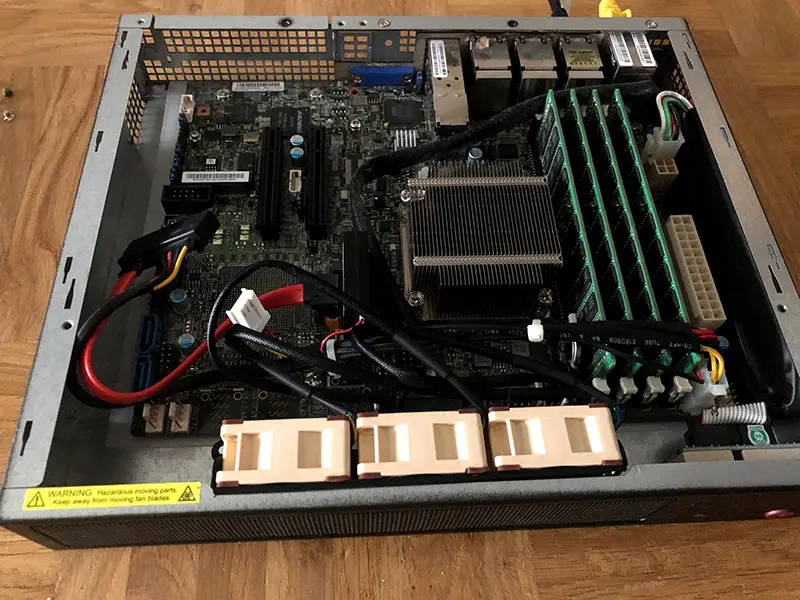
Temperature results
| CPU Temperature | Fan 1 (RPM) | Fan 2 (RPM) | Fan 3 (RPM) | CPU Fan (RPM) | Noise (dB) | ||
|---|---|---|---|---|---|---|---|
| Stock Fans | Boot | 48 | 4700 | 5000 | 4500 | N/A | 69 |
| Idle | 44 | 5200 | 5100 | 5600 | N/A | 53 | |
| Full 3 min | 60 | 6300 | 6200 | 6700 | N/A | 61 | |
| Full 10 min | 61 | 6300 | 6200 | 6700 | N/A | 61 | |
| Noctua NF-A4x20 | Boot | 56 | 1100 | 1200 | 1300 | N/A | 35 |
| Idle | 61 | 2000 | 2100 | 2000 | N/A | 36 | |
| Full 3 min | 84 | 4300 | 4400 | 4300 | N/A | 41 | |
| Full 10 min | 88 | 4700 | 4800 | 4700 | N/A | 45 |
Conclusion
Replacing stock fans really pays of! If you have X10SDV-TP8F based Supermicro server do it. It is totally worth it. Although you have to accept much higher temperatures.
Replacing Stock SYS-E300-8D Heatsink
I didn’t stop there and I wanted to try out if replacing stock heatsink will help lower down temperatures. I purchased SNK-C0057A4L without knowing if it fits 100% on my server. Although Paul Braren from TinkerTry tested many Supermicro servers, he didn’t test Supermicro E300-8D with active CPU cooler SNK-C0057A4L. Without much to loose (only return shipment to the store if it wouldn’t work :) ) I replaced stock CPU heatsink with new active CPU cooler.

Heatsink removal
I suggest to heat a CPU a bit to make it easier for you to remove old heatsink. You can do it with hairdresser or as I did. I started my HomeLab for a few minutes, quick shutdown and after removing screws I was able to remove it without issues.
In package there is as well backplate which was supposed to be installed on the motherboard. In my case I skipped it.
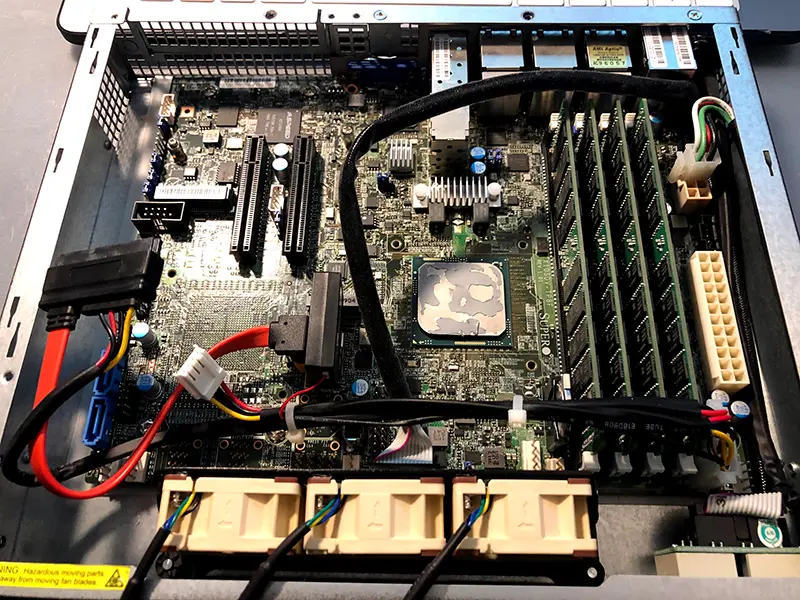

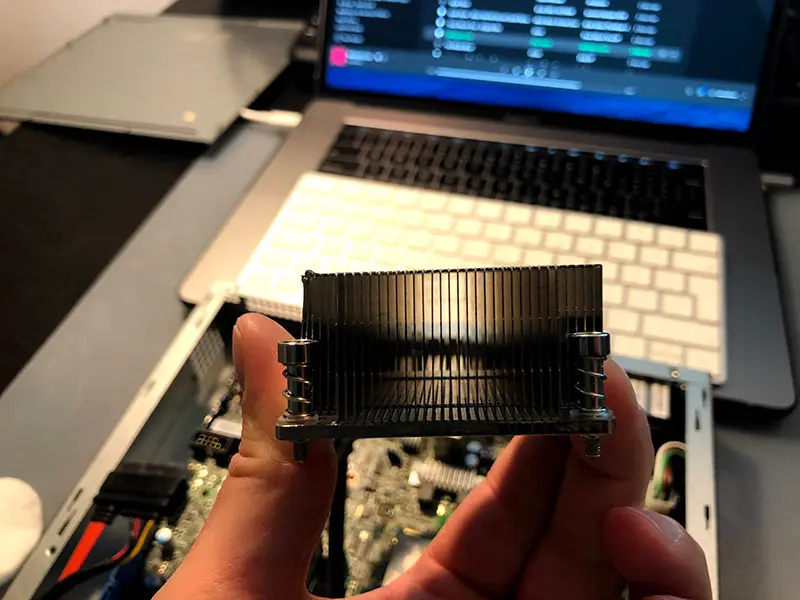
I cleaned up the processor and without any issues I installed new CPU cooler.
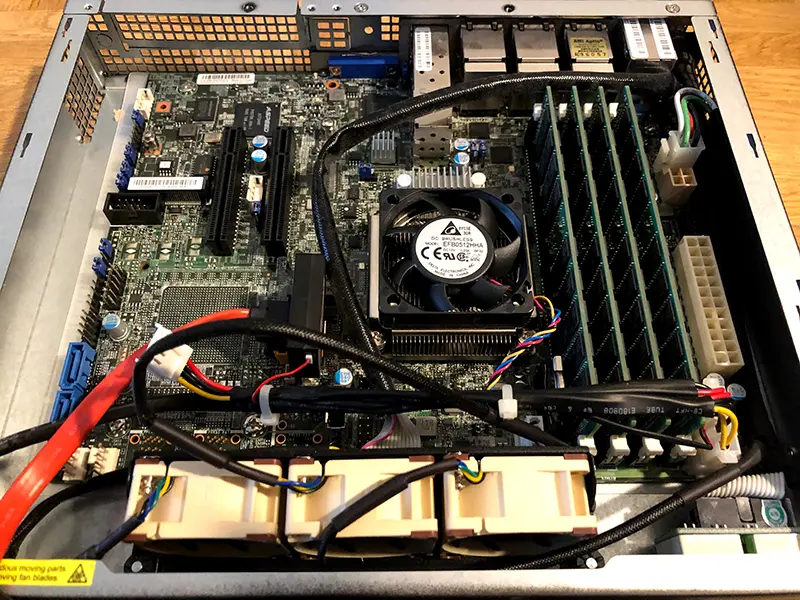
Temperature Results
| Noctua NF-A4x20 & SNK-C0057A4L | Boot | 59 | 2200 | 2100 | 2200 | 4100 | 43 |
|---|---|---|---|---|---|---|---|
| Idle | 56 | 2400 | 2400 | 2400 | 4300 | 39 | |
| Full 3 min | 73 | 3400 | 3400 | 3500 | 5400 | 44 | |
| Full 10 min | 75 | 4000 | 3900 | 6000 | 3900 | 48 |
As you see, processor temperature decreased significantly, especially under full load from 88° to 75°.
BIOS settings
Almost at the end of the test I forgot to check what kind of settings I configured in BIOS 🤦♂️. Generally speaking all test were conducted on Set Fan to Optimal Speed settings. I realized that if I change the BIOS fan setting to Set Fan to PUE2(Power Utilization Effectiveness) Speed.
Power Utilization Effectiveness BIOS settings
| Power Effectiveness | Boot | 56 | 1300 | 1200 | 1200 | 3200 | 38 |
|---|---|---|---|---|---|---|---|
| Idle | 59 | 2200 | 2100 | 2100 | 4100 | 38 | |
| Full 3 min | 76 | 3200 | 3100 | 3100 | 4800 | 42 | |
| Full 10 min | 78 | 3400 | 3200 | 3200 | 5200 | 44 |
With that setting in BIOS configured I finally found the sweet spot between noise and decibel level. 44 dB is ideal for my living room and it generates less noise than my Ubiqiti switch.
