VMware Update Manager points to wrong database
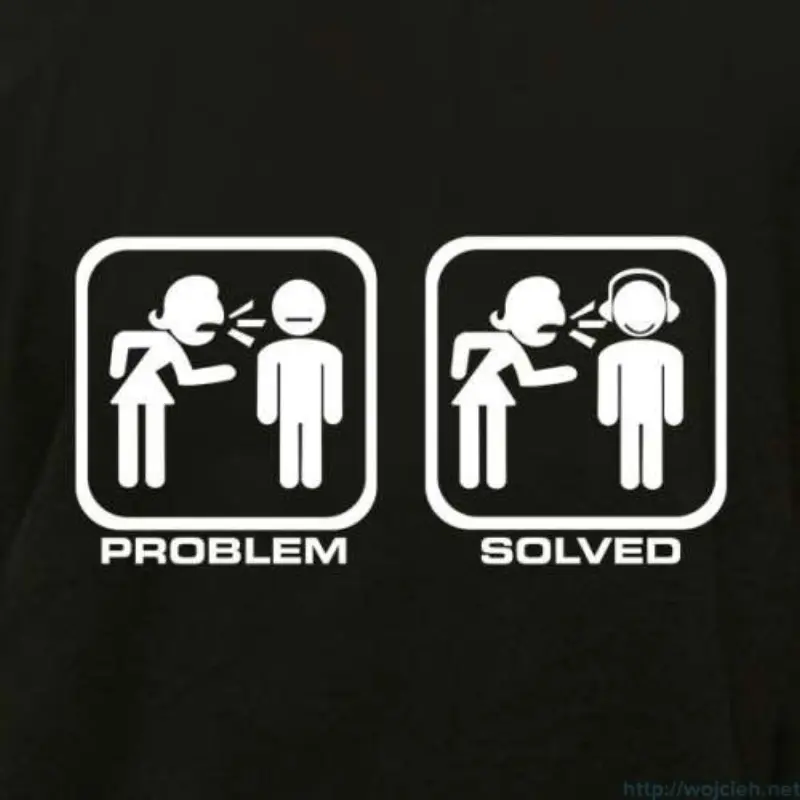
Today I was working on problem related to VMware Update Manager pointing to wrong database and I managed to find the solution to this problem.
In my case SQL server was running on Windows Server 2008 R2 so I had to check 32 bit DSN located in %SystemRoot%\syswow64\odbcad32.exe
Of course DSN was pointing to correct database on correct DB server but VUM was still not working. Also it is important to mention that two days before vCenter Server was migrated from one host to another with vCenter Server version upgrade. I knew previous SQL database names so I knew what I was looking for. On new SQL server I created new databases - the one which was VUM referring to.
